Intro to Chat
BrandBlum Chat – Like a Group Chat for Your Team
Imagine BrandBlum Chat as one big group chat between retail stores and brands. It works just like the group chats you have on WhatsApp or iMessage, but the cool part is that this chat is all about keeping the store and the brand connected. It’s not for chatting with coworkers about random stuff—this is your go-to space for asking questions, getting updates, and making sure everyone’s on the same page.
Messages are sent right away, but just like any conversation, the brand will reply when they can. So, you might not always get an instant response, but it’s still a super easy way to stay connected when you need to!
Super simple, right?
Who Gets to Join the Chat?
-
At the retail store, the store management decides who can use the BrandBlum Chat feature. It’s like deciding which friends you’re going to invite into a group chat.
-
On the brand’s side, the salespeople who have permission can jump in, just like inviting coworkers to the chat.
-
Anyone at the retail store who has access to BrandBlum Messaging can see the entire chat for that store. And any brand salesperson with access can see the full chat with the store too. Nothing gets hidden—it’s all out there for everyone to see.
How Does the Chat Work?
It’s One Long Conversation: Think of it like a big group chat where everyone is part of the same conversation. No separate chat rooms, no different threads—everything happens in one place. It's like having a big family group chat where everything is shared in the same space. If you miss a message, no worries—you can scroll back and catch up.
You’ll Get Notified: Just like your phone pings when someone texts, BrandBlum Messaging show notifications when new messages pop up. But no annoying pings - just a small notification icon to alert you. The cool part is that if anyone from the store or brand reads the message, it’s marked as read for the entire group. But don’t worry—if you need to remind everyone of an important message, anyone can mark a message as unread, which brings back the notification for the whole group!
Replying in BrandBlum Chat – It’s Not Email!
Here’s the cool part: replying to messages in BrandBlum Chat is super easy. If someone asks a question or says something important, you can reply directly to their message. Your reply stays in the same big chat, but with a tiny quote from the original message, so everyone knows what you’re responding to.
Here’s an example:
-
Adam asks: “Will you store be participating in the Halloween promo program? I want to send the poster.”
-
You reply: “Absolutely! The last promo program was a huge success.”
-
When you reply, a small part of Adam message (“Will you store be participating in the Halloween promo....”) will be shown above your answer so people can see exactly what you’re talking about. It’s not like email where it’s hard to keep track of replies—everything stays in one main chat, so it’s super easy to follow along!
And don’t worry, you don’t always have to reply to a specific message—you can just add to the conversation whenever you need to.
Let’s See It in Action:
Imagine you’re part of the BrandBlum chat for your store. Here’s how a real conversation might look:
Adam Red (Retail Store): "Hey everyone, we’re trying to place an order for the Alligator Warmies, but it looks like they’re backordered. Do you know when they’ll be back in stock?"
Barbie Pink (Brand Salesperson): "Hi Adam, thanks for the call out! The Alligator Warmies are expected to be back in stock next week. I’ll keep you posted if anything changes."
Ken Blue (Retail Store, Replying to Adam Red): (Replying to "Hey everyone, we’re trying to place an order for t...") "What about the Buffalo Warmies? They've been out of stock recently too."
LaToya Jackson (Brand Salesperson, Replying to Ken Blue): (Replying to "What about the Buffalo Warmies? They've been out....") "Good question, Ken! The Buffalo Warmies are currently backordered as well, but we should have them ready to ship by the end of the month."
See how it works? Even though everyone is replying to specific parts of the conversation, it all stays in one big thread. You don’t have to jump from one chat room to another—everything is in one place, just like chatting with friends in a group text. The little quote at the top of each reply makes it easy to know who’s replying to what without things getting confusing.
Editing or Deleting Notes
Made a mistake or need to update something? No problem! In BrandBlum Messaging, you can edit or delete your notes, but there’s a catch—you can only do it within 24 hours of posting. Here’s how it works:
-
Deleting a Note: If you delete a note, the message will disappear, but it’ll still show the date, time, and your name where the note used to be.
-
Editing a Note: You can edit your note as many times as you want within that 24-hour window. Every time you do, it’ll get an “Edited” label next to it—just like in Slack.
-
What Doesn’t Change: Editing or deleting your note won’t change whether someone has already read it or not.
-
No Notifications: Nobody will get a notification when you change or delete a note—again, just like in Slack!
Cool Extra Features:
-
Messages Expire After 120 Days: Don’t worry about old chats piling up—messages automatically disappear after 120 days, so things stay nice and tidy.
-
Character Limit: Keep it short and sweet! Messages can be up to 400 characters (there’s a handy counter to help you out). Think of it as texting, not writing a novel!
-
Attachments: Got a document, picture, or even a video to share? No problem! You can add files like PDFs, Excel sheets, videos, and images (up to 10MB each). Easy peasy, just like our Program Documents feature!
Why BrandBlum Chat is Simple and Awesome:
It’s like having a giant group chat where both the store and the brand team can keep things organized, ask questions, and share updates. No need to worry about losing track of conversations or starting new ones—everything happens in one easy-to-follow space. Just think of it as a big group chat between the store and the brand that keeps everyone on the same page!