How to Use this Guide
Callouts
In this Guide, we use some cool callouts:
Screenshots
BrandBlum is super flexible—it’ll adjust to fit whatever screen size you’re using, so what you see on your screen might look a little different from our screenshots. We’ve also tweaked some things for space and clarity, so don’t worry if things look slightly off compared to what’s on your screen.
Upcoming Features
Throughout this guide, we've mentioned some upcoming features. Just so you know, the details and target dates we've shared are based on our current plans, but they might change. We can't guarantee that these features will roll out exactly as described or in the originally planned release.
Last Update
We're continuing to improve and enhance this guide - sometimes a few times a week! You’ll find the date of the last update of each page at the very bottom the page.